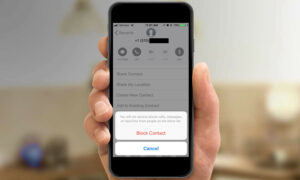What Is Browser Isolation? How Can It Help You Against Online Threats?
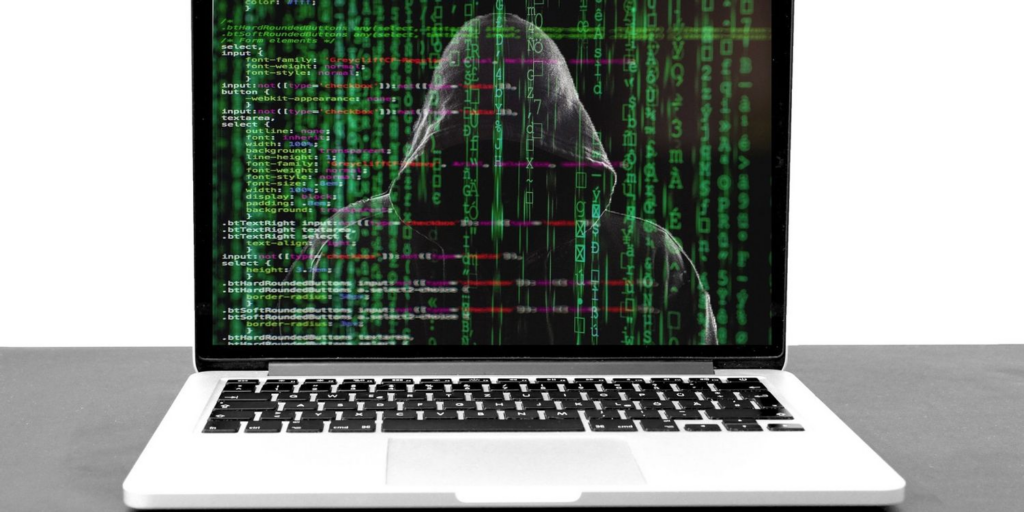
What Is Browser Isolation? How Can It Help You Against Online Threats?
Browser Isolation reduces the risks caused by web browsing. And it should be a component of any comprehensive cybersecurity policy.
Browsers are our gateways to the internet. And also they are essential to our online conversations. However, this means that we are all vulnerable to malware infestations.
Fortunately, browser isolation, a cybersecurity approach, can help keep malicious code from impacting our devices. It not only prevents malware infections. But it can also keep other types of intrusions from infiltrating our network.
But how can browser isolation accomplish all of this? What are the primary security advantages of implementing a Browser Isolation policy?
What Is the Meaning of browser Isolation?
Browser isolation, sometimes known as “remote browser isolation,”. This is a cybersecurity approach that separates browsing operations, such as web page loading, from the devices that load such sites. These can include your computers, laptops, and any other network-connected device.
A browser isolation solution, when properly deployed, may entirely isolate your web surfing activity from the local network. As well as its infrastructure. This kills two birds with one stone. Since it allows you to have secure web access while also preventing browser-based assaults from harming your devices.
What Is Browser Isolation and How Does It Work?
While browser isolation varies by vendor. Server-side browser isolation is the most prevalent technique. This means separating your surfing activity from your computer. Then running it instead on a remote or virtual server.
This server is located on-premises. And it is not linked to your standard IT infrastructure. This server connection can also be provided as a cloud-based service.
After you’ve configured browser isolation, you can continue to browse the web normally. But with an added layer of protection; because your remote browser is now isolated from the rest of the network.
The complete browser environment is deleted at the end of each browsing session. The session is end. To detect any dangerous content. And then the next time you connect to a safe virtual browser, you’ll find a whole new version ready for you.
Is Browser Isolation based on a Zero Trust Principle?
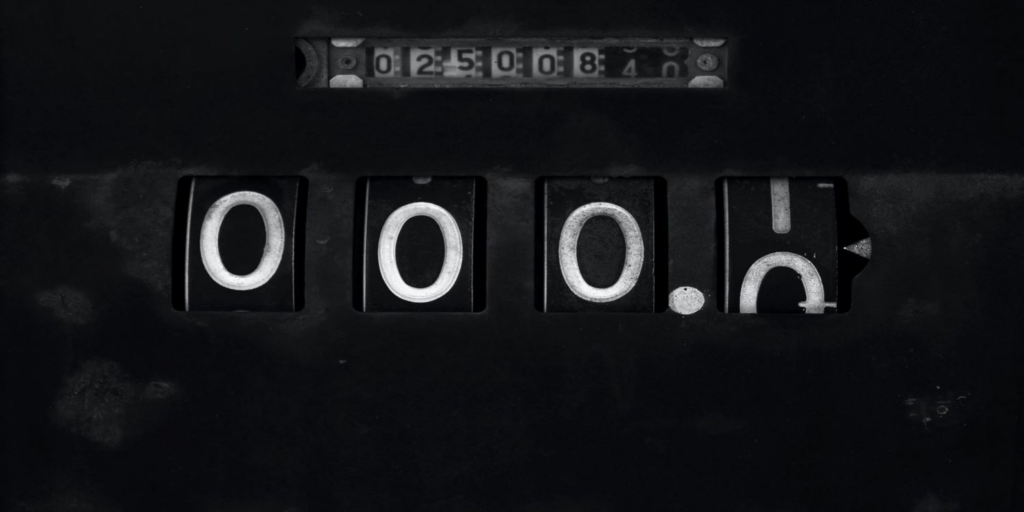
Fortunately, this adheres to the zero trust principle. Zero trust is a cybersecurity strategy in which all traffic is viewed as harmful; rather than depending on whitelists or blacklists to identify what is trusted and what isn’t.
The zero-trust method mandates to remove all internet content from network endpoints. This is exactly what occurs during browser isolation.
Rather than relying on employees to constantly access safe websites; a remote browser isolation solution can keep anyone from exposing your organization to potential threats like malware, phishing, and ransomware assaults.
What Are the Advantages of this in Terms of Security?
Any organization, large or small, can benefit from isolated; surfing and protect itself from web-based risks.
Here are some of the most important advantages of employing a browser isolation solution.
Web-based threat protection, including zero-day exploits
Traditional security measures entail tracking down and blocking harmful websites. Instead of having to blacklist websites; users can surf normally without incurring any additional risks with browser isolation.
You can effectively prevent harmful malware from reaching your local browser or devices; by isolating your browser. This encompasses all web-based attacks. Such as ransomware & malicious advertising, and also zero-day exploits.
Because browser isolation functions on the basis of “guilty until proven innocent,”. Even zero-day exploits have minimal impact.
Administrators will save time
Web administrators must whitelist & blacklist pages; as safe or unsafe in traditional web filtering technologies. This necessitates a lot of upkeep and monitoring of notifications sent anytime users visit potentially dangerous websites.
Browser isolation alleviates the additional effort and time restrictions; associated with managing web filtering technologies.
Phishing Attacks Have Been Reduced
The majority of phishing attacks begin with emails; that contain links to malicious websites or files. Because all web-based emails are rendered harmlessly at the distant server; browser isolation aids in phishing assaults.
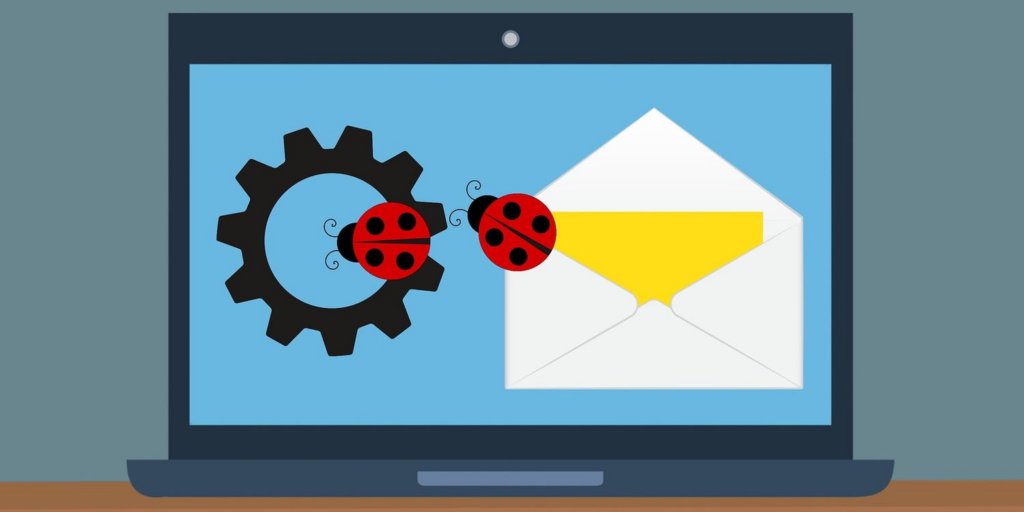
Furthermore, many browser isolation solutions include a built-in file sanitization solution; that use Content Disarm and Reconstruction (CDR) technology. CDR technology sanitizes email attachments & ensures the safety of any contents downloaded. This significantly minimizes the frequency of phishing assaults.
Productivity has increased
This option boosts productivity; by allowing users to conduct unrestricted online research and access.
Traditional security measures can occasionally restrict web access, reducing productivity. Users, for example, may not be permitted to download specific PDFs and other materials required for job performance. However, there is a solution for that. Both administrators & employees may concentrate on their work rather than worrying about limitations.
Data Leak Prevention
When we open a browser, in the browser’s local cache the related data is saved. While data saved in cache speeds up and personalizes our browsing experience, it can also pose a data security risk. And, in some cases, result in data leaks.
There is no local data caching at the endpoint machine; at the time of enable browser isolation.
Access to Instant Messaging in a Secure Environment
As popular as instant messaging apps like Facebook and Whatsapp are; they can also serve as a fertile ground for virus distribution. Most consumers are careless when it comes to clicking on links sent to them via such messaging systems.

However, a this solution can alleviate these worries. Because all traffic received through your messenger is routed through this isolation; harmful and infected URLs. Have no possibility of making their way into your device.
centralized Management
This isolation solutions give the added benefit of a consolidated dashboard. This enables you to control online security; at the network level for your firm.
Administrators may also manage groups and accounts. But also monitor reports, & manage browser activity across many devices with ease.
Reduced Requirement for Complicated Endpoint Security
Because browser isolation solutions are hosted in the cloud. By that virtual containers are always preventing malware. As well as other browser-based threats from infiltrating your linked devices.
This eliminates the requirement for complicated endpoint software installation. It also ensures that protection is provided to the entire network; rather than relying on every connected device being secure & up to date.
Maintain the Security of Your Web Browsing Activities
This adds another layer of security by preventing malware; dangerous links; and other developing risks from affecting our devices.
It also gives us with a premium web browsing experience; allowing us to access the web safely. And without having to cope with unnecessary restrictions. As a result; if you’re seeking for a secure browsing solution, therefore this should be your first option.