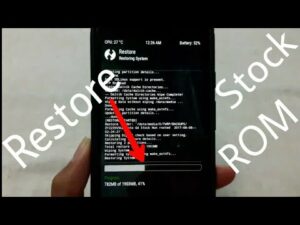unroot your Android phone or tablet
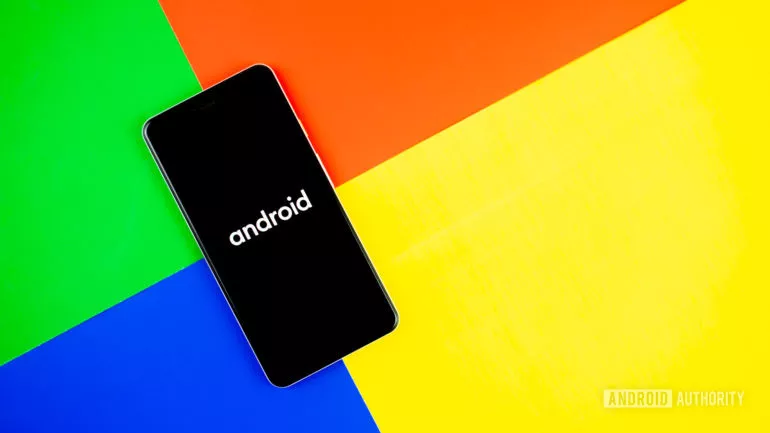
unroot your Android phone or tablet
Fixing the smartphone and unlocking the essentials can be identified as the perfect part of the Android system. Moreover, that is why it is regarded as a friendly method. It is another bundle of things that are separated from another mobile OS. For sure, this method can not easy for every user to follow. Every step will be hard when accessing the roots. You may not try to damage the device by trying to fix it. In case, if the handset is damaged, you may have no chance to take the warranty. That would be a bad situation for you. So, this could be the exact time to unroot your Android phone or tablet.
Do not you like to join the root community? If you are under the shelter of google, for sure it is the safest method. Further, it will be difficult when the issue of root comes up soon with the recent update procedures in software. In addition, the ones who buy the smartphone may need to unbox the device as it is in brand new condition. It is true that brand new devices have no issues at the root.
Indeed, there are lots of practical methods discussed in tutorials on how to root the smart device. But, the least number of tutorials explaining how to unroot the device. Here we try to learn the method in detail. Let us move on to the facts.
Furthermore, you better read this article also.
How to unroot Android:
- Apply superSU
- Use another app
- Unroot by using file manager
- install an OTA update
- install the stock firmware
- Flash the original boot image
- Uninstall Magisk
- You may also like Install com.android.incallui
Note: If you try to repair the software in your device, it affects the handset and possibly make issues. Be careful when you try to practice on your way. Be sure about the steps that you go through. In case, you damage the items no one will responsible for each of them. Remind that if you have fixed the handset you would not be able to get used to the warranty.
Apply superSU
In the current society, a considerable number of people tend to use the superSU as one of the best tools to manage rooting smart devices. Indeed, there are several functions in the superSU to unroot the device without difficulty. For sure, the procedure is quite simple and practical.
Let us go through the steps on how to work in the app. First of all, you need to go to the app and find out the settings app. Then, you may have to swipe down to search for the Full unroot option. Ultimately, you will be given a list of guidelines to follow. Do them correctly and let the device perform the task. After the process, you have to restart the device. Finally, you can get the device back to normal status.
Use another app
If you do not use superSU, here is another method that you can practice. You can simply apply another app for the task. The only red flag is, at times the app may not work with every device. It could be successful sometimes or if not. Mostly, the users tend to apply the Universal unroot method because it is easy to avoid the issues in android devices. For sure, this is a bit betting point that it may cost $0.99. In contrast, this will valid unless you irresponsibly run the device.
Unroot by using the file manager; unroot your Android phone or tablet
At times, you may think the rooting process is hard toil. No! not at all unless stuff of files and documents are stored on your device. Try to avoid such large files and truly the root will fade.
In order to perform the task, you need to have a file manager with a root connection. So, take your favorite one and start the process. Let us move on to the steps.
- Go to the main drive in your device. Find out the system. Tap on the system folder and click on bin. Then, delete busybox and su. In case, if you can not find out these elements in this section, you have to move on to the next step.
- Go back to system folder and tap on xbin. If you find out the files in this section go forward and delete the couple of files; busybox and su.
- Turn back and go to the system folder and choose app.
- Then, delete superuser.apk
- Finally, restart the device.
That is all!
Install an OTA update
Can you remember that the root gets awake when the updates are done? Ok, that is the typical way. Keep in your mind! Still, you can make the updates manually. In this post, we do not try to explain the facts regarding it. But, here is the point. When the updates are doing it helps to avoid root access. Normally, users have to root back. However, installing the upcoming update will be easy if you are not willing to have the roots.
In contrast, here is the downside to it. You have to stay until another update arrives. All in all, do not forget to uninstall superSU and other apps that are related to the roots. In the same way, the very process may work only when the stock is recovery on the smart device.
Install the stock firmware; unroot your Android phone or tablet
Here is the best and most valid method to unroot the device. That is to get the device into its original status. Of course, there is no doubt. For sure, the firmware will perform on your device, ROM, kernel, and recovery in any way. Simply, this happens due to the availability of all packages in the software, firmware.
Unfortunately, we are unable to present the method in a tutorial. In fact, the devices have their own methods to install the firmware. So, it is up to you to find out which method is appropriate for your device. Moreover, you have to download the particular type of firmware files, apply USB debugging, and also you need to download the relevant software for PC.
Flash the original boot image
Do you know? Some root apps such as Magisk make backup files in the stock boot image. This sort of backup file can remove from the firmware of your device build and even device model. However, the particular boot image is known as “boot.img,”. Further, you can install it by using the Fastboot facility. But, the process is different from one device to another one. Sometimes, the designers make the task difficult.
Uninstall Magisk; unroot your Android phone or tablet
Finally, if you choose to root the device by using Magisk, this will so easy and simple for you. Do you know the method? We will go through it. The official Uninstall Magisk button in the app may support you the most. Just tap on the button and choose the option of Complete uninstall. Finally, the app may get the command and restart the device within the slightest moment. All in all, you are successfully done the task.