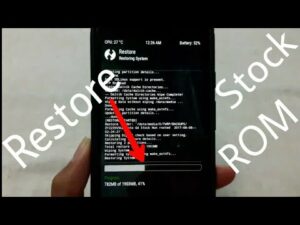How to fix a phone that won’t charge

How to fix a phone that won’t charge
If it is a long and busy day, you will surely go home with a dead smartphone battery. You are with the intention of charging it. Obviously, you are lost with it. However, do not lose hope. We have brought some immediate solutions that you can follow when having battery issues on your mobile phone.
The usage of the Ampere app
The Ampere app is a great tool to check the charging of your phone. This app shows how much current drags into your device while charging it. So, using this method you can check if the device is charging or to see the best charging method for your mobile phone.
Try this method once and see the condition of your mobile battery when it is plugged in. If you see the number in green, it means charging. If it is an orange mark it is a negative number. It means the device uses the power.
How to check the cable condition?

There are many reasons for a phone not to charge, anyhow the cable is the main item we should check out. Mainly if it is been used for a long time, since the time you bought your mobile phone. Generally, these cables come up with many problems. You take it with you where ever you go or travel, usually get jammed, and also you put it here and there carelessly, and many more things.
Observe your cable in-depth and check the damages on it. Generally, the rips, bends, cuts or any damage will be the reason to avoid functioning. You can charge any other device and confirm it for yourself, you can find if the issue is with the device or not. Getting another cable and checking the charging is another method you can follow.
Checking the adapter
The adapter is also an important part of the cable. Get it and check the condition or any damages of it. And also the cracks can be a main error-causing feature. Try it with any other device and it is easy for you to identify the problem.
If you see the charger is positively responding to other devices, you have to check your mobile device. The main part you should look for is the charging port. First of all check and remove the dust and dirt on the port. Such very small things can be a reason for the issue. Use a brush or compressed air to clean the port.
Do you feel like the port is loose? Yes, this can happen with the long time usage. You may also find the rust there. If you see these things you have only a few methods to follow. You have to change the phone or replace the charging port of the mobile device.
Using a wireless charger
This is another method that you can follow. If your phone supports wireless charging have a test with it. By this, you can identify the exact point of the issues, maybe the phone or the charger. Get a wireless charger and it will help you to find a solution for the problem. This is a support to fix the charging issues.
Using another power source
You can plug another electrical device into the outlet you charge your phone. Then check if it works. Perhaps the outlets may be the reason or else any other electric failures of your home.
One thing is these power sources can be weak. If you charge the phone with a USB port in a computer or power strip it may not be the amount of power that your phone requires. Get a fine outlet and see if you solve the charging issues.
Turning off or restarting the phone
This is considered a magical thing, maybe work or not. Sometimes a simple restart can fix the issues and function properly. And also try turning off your phone, it may also help you to charge properly. If you turn off the phone the charging process occurs solely focusing.
Replacing the battery
At present, it is difficult to find battery removable mobile phones. Anyhow if you have one of them you can check the method. Remove the battery once and put it back, maybe the issues get fixed. If not try a new battery and replace the previous one.
Do you use the complete battery?
You should provide at least a bit of power to do your work on the phone correctly. Generally, the phone switches off before reaching the zero level. This helps to manage the other tasks when you switch on the phone. Or it is important if you turn off and charge it. Such issues get created when using the full battery. This is not the main thing that you should consider. This is a simple thing that you can manage by yourself.
You have to wait until the charging completes. The phone will automatically wake up when the charging completes. Press the power button for 30 seconds and make a simple reset.
Checking the software updates.
One more thing you can try is checking the software updates. By this, you have to go through some upgrading process. The path is Settings> System> Advanced> System update> Check for update. If you see any updates available follow the above-mentioned instructions. You will fix the battery issues that you have been facing.
If you have not found an answer still, it is time to go for a professional to fix it. If not replace the mobile phone.
Read more: