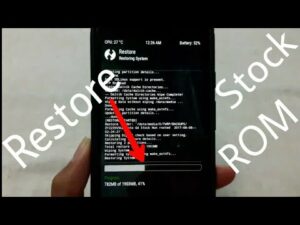How to Extract OZIP Realme Stock ROM (Firmware)

How to Extract OZIP Realme Stock ROM (Firmware)
Hello! I brought you another tutorial in the extraction series. The title of today’s article is how to extract Realme Stick Firmware that comes in OZIP format.
As you already know there are multiple experiments you can do with your Android device. You can unlock the bootloader and gain administrative-level privileges, flash custom ROMs, and stuff. But all of these require rooting. And rooting Realme devices are a new trend.
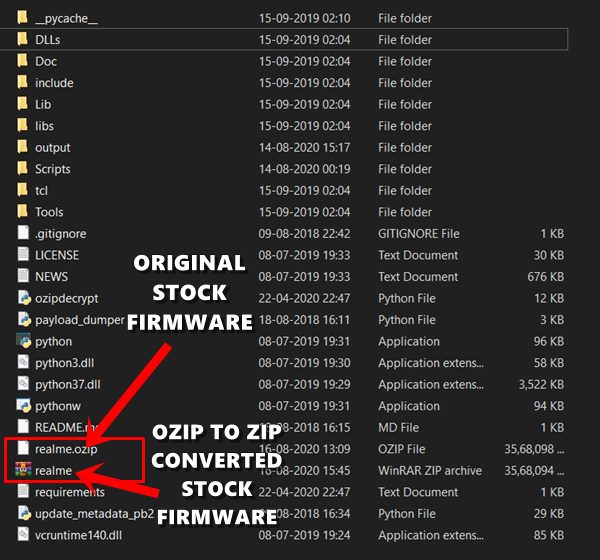
Additionally, rooting can be done in two different ways. Either using TWRP and without TWRP. The first method is very simple and you just need to flash the Magisk Installer ZIP via TWRP Recovery. The latter method comprises of extracting the stock boot.img file, patching it using Magisk, and then flash it using fastboot commands. Interestingly most people prefer this method to root their android devices. However, you will need to extract the Realme stock firmware which is in the OZIP format. And I am here to teach you how to do that. Read More: How to Extract Boot.img from LG KDZ or DZ Firmware
Essentials about OZIP Realme Stock Firmware
Previously OEMs packed their stock firmware in a ZIP package. And the extracting process was much easier. And you will get boot, vendor, vbmeta files with the other partition files. But now, that is quite different. Google and OnePlus OEMs pack their firmware inside the payload.bin.
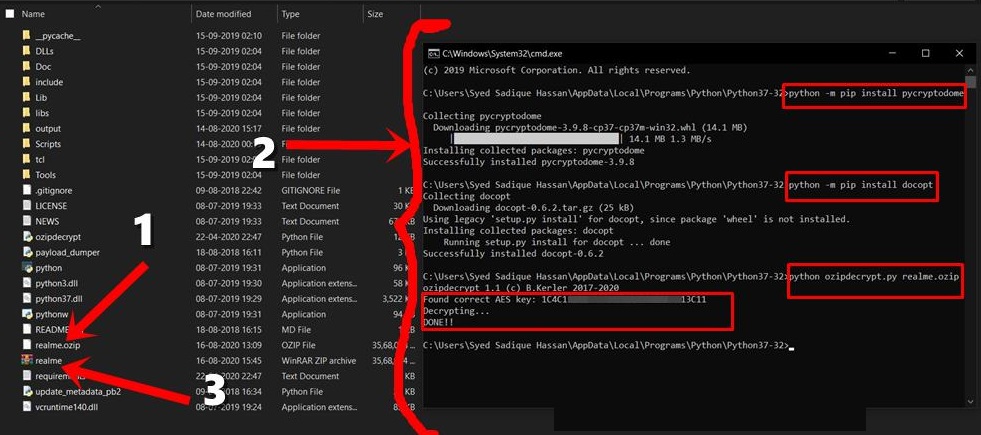
Realme, in our case, packs its firmware in the OZIP format. And you need to extract it before proceeding with the root. For that, you will need Python and the Ozipdecrypt file.
First, you have to decrypt the OZIP firmware using the above tools. So that you will get the stock firmware ZIP file. And then you can simply extract it using WinZip or WinRAR. After that, the rest of the steps of the root is the same.
Now, let’s get into the tutorial while keeping those in mind.
How to Extract OZIP Realme Stock Firmware
Before moving on there are some prerequisites you have to fulfill. You need to download some files. I have mentioned them in detail.
Downloads
- Download Python and install it on your PC. You can follow the on screen instructions to install. It’s better if are not changing the installation directory while installing. If you chose the default directory, then the installation directory will be C:\Users\YOURNAME\AppData\Local\Programs\Python\Python37-32.
- Then download Ozipdecrypt tool from GitHub. You will need to click on the Code button and then on the Download ZIP button.
- As the last prerequisite, you need to download the Realme stock firmware.
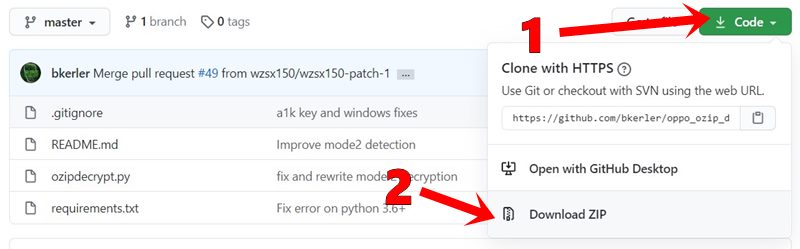
TIP: Rename the stock ROM to something shorter, as we will have to input the same name later on in the command prompt. We have named the firmware file Realme, hence the complete name becomes Realme.ozip.
Now let’s have a look at the detailed guide.
Step 1
Initial Set up
- Now extract the downloaded Ozipdecrypt took inside the same folder where you installed Python. So that you will have four files within the Python Installation Folder; gitignore, README.md, ozipdecryprt.py and requirements.txt file.
- Then move the Realme stock firmware into the Python Installation Folder as well.

Step 2
Launch CMD Window
- Firstly go to the folder where you installed Python. According to our example thelocation will be C:\Users\YOURNAME\AppData\Local\Programs\Python\Python37-32.
- Type CMD in the address bar of the same folder and press Enter. So that the command prompt will be launched.
- There is another way to launch the command prompt from the Start menu as an admin. You need to type icCD after the Python Installation Directory, like this. CD C:\Users\YOURNAME\AppData\Local\Programs\Python\Python37-32
Step 3
Install Pycryptodome via CMD
Just copy and paste the below command in the CMD window to install Pycryptodome:
python -m pip install pycryptodome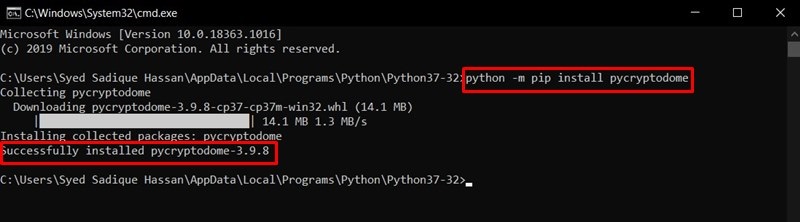
Step 4
Install Docopt via CMD
To install Docopt copy and paste this command:
python -m pip install docopt
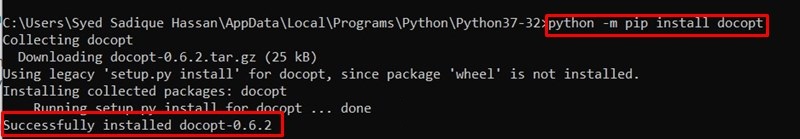
Step 5
Extract Realme OZIP Stock ROM (Firmware)
Lastly, execute this command in the CMD window in order to extract the Realme OZIP firmware pack.
python ozipdecrypt.py realme.ozipAs we renamed the stock ROM as Realme our code is given here. Don’t forget to modify your code accordingly.
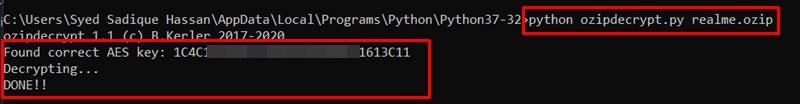
There will be a message like this once you entered the code.
Found correct AES key: your_key
Decrypting…
Done!!
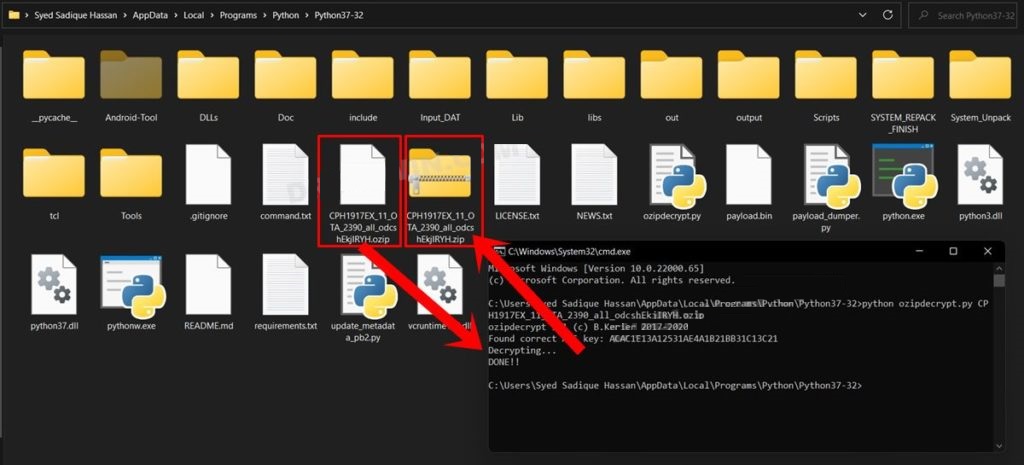
And you will see the Realme stock firmware file in ZIP format within the same Python folder. The location according to our example is, C:\Users\YOURNAME\AppData\Local\Programs\Python\Python37-32.
Step 6
Extract Realme Boot.img file

Now the only thing you have to do is to extract the firmware files using WinZip or WinRAR. That’s all!
Do you think this is helpful? If so, please share this article on Facebook, LinkedIn, etc. And we warmly welcome your queries, comments, and suggestions. Feel free to contact us.
You can join our community and open help Topic under Android.
It’s totally free! And, please don’t forget to like our Facebook page. Thank you very much! Have a nice day! 😊
Lucas Noah, with a Bachelor of Information Technology (BIT) degree, is a prolific writer known for his expertise in the tech world. Currently, he brings his wealth of knowledge to Creative Outrank LLC and Oceana Express LLC, enriching their websites with hi... Read more