Try these 9 Best Ways to Boost Wi-Fi signals

Try these 9 Best Ways to Boost Wi-Fi signals
You will see a significant improvement of Wi-Fi signal by these steps
Areas we cover
- Relocating the Router
- Changing the Channel and Frequency
- Firmware Update
- Antennas Upgrading
- Adding a Signal Amplifier
- Look for Wireless Access Point
- Wi-Fi Extender
- Changes in Quality-of-Service Setting
- Ditching Out-of-Date Router
Most of us have experienced the inconvenience of Wi-Fi signal complicated situations in our day-to-day life. A couple of hours stay online has been a normal routine for you and me. However, there are some points to strengthen how to boost Wi-Fi signal of our router.
During summer periods, many people used to have their Wi-Fi range out of the house in order to attain outdoor activities. In that case for the others experience slow Wi-Fi signals inside the house. It becomes a wireless dead zone and inactive in some rooms, representing a dead zone. No movie or Tv series runs without buffering and make some discomfort in enjoying the videos.
We are sure that at least any one of these suggestions would make you happy with the signal receiving continuously. Read More – Everything you need to know about Wi-Fi Direct
You will see a significant improvement of Wi-Fi signal by these steps
Areas we cover
- Relocating the Router
- Changing the Channel and Frequency
- Firmware Update
- Antennas Upgrading
- Adding a Signal Amplifier
- Look for Wireless Access Point
- Wi-Fi Extender
- Changes in Quality-of-Service Setting
- Ditching Out-of-Date Router
Most of us have experienced the inconvenience of Wi-Fi signal complicated situations in our day-to-day life. A couple of hours stay online has been a normal routine for you and me. However, there are some points to strengthen how to boost Wi-Fi signal of our router.
During summer periods, many people used to have their Wi-Fi range out of the house in order to attain outdoor activities. In that case for the others experience slow Wi-Fi signals inside the house. It becomes a wireless dead zone and inactive in some rooms, representing a dead zone. No movie or Tv series runs without buffering and make some discomfort in enjoying the videos.
We are sure that at least any one of these suggestions would make you happy with the signal receiving continuously.
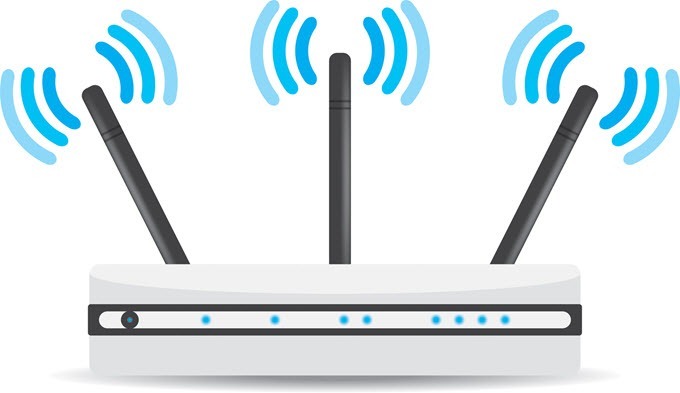
1. Relocating the Router
As you know, any kind of Wi-Fi network is unable to cover the whole area of your house or place of work. The distance between the Router and the device matters greatly. Any item that works as a physical obstruction directly affects the strength of signals. So, you should be very careful in placing both the Router and the device with no obstructions visually.
You can try by repositioning the router and the device and check for signals in order to avoid visual obstructions to radio interference and signals as well. It has been found that most brick walls, large metal types of equipment, microwave ovens and cordless phones work as obstacles. As a simple trick, you can raise the height of the router from where it is placed in order to remove the barriers of signals.
2. Changing the Channel and Frequency
If it happens to have a Wi-Fi network with the same radio channel very close by, Considerable obstructions are sure to occur. In that case, if you change the Wi-Fi Channel frequency on your equipment, we can observe some reasonable signal strength increase. This is a nice tactic to reduce obstructions to all the signal levels.
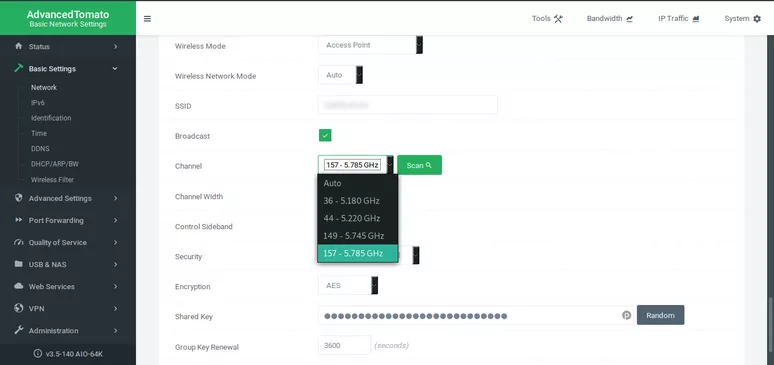
All routers consist of a 2.4 GHz band whereas, both 2.4GHz and 5GHz bands are available in one with dual-band routers. In that case, you will see some less troublesome situations on5 GHz band as a fact. Then, you have to switch the band as an easy way. It is advisable for you to get relevant information about the manufacture from the website for awareness.
3. Firmware update
Software needs improvements as time goes on. This Router manufacturer presents firmware updates to enhance the quality of their produced things. have a habit of update the router firmware from time to time. There may not be any issues to do so. But it is better for security updates and all other advanced signs of progress.
Built-in update processes are always there in some routers. But you have to ask for updates and download from the manufacturer for old kinds of models.
4. Antennas Upgrading
Aftermarket antennas are able to pick up radio signals more than Stock Wi-Fi antennas can with most of the home network equipment. That is why removable antennas are always there in modern routers.
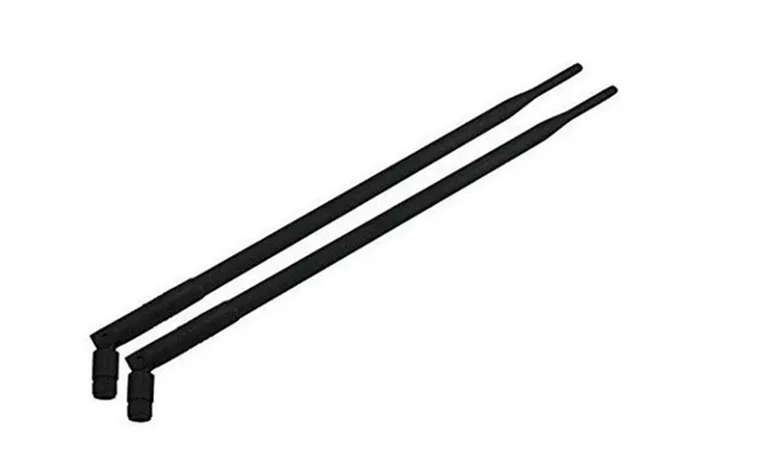
If you want to upgrade the antennas on your router, always try to do it with a quality one. You may have seen Router companies advertise high gain antenna in order to get publicity on the product. Most of the time they are very expensive. However, these products are helpful for the purpose of upgrading. It is quite advisable to choose the directional antenna when you buy, rather than an antenna that sends the signal to all directions in case of the router is kept far in the house.
5. Adding a Signal Amplifier
The function of bidirectional boosters is to amplify the signals(transmitting/receiving). This is considered valuable in two-way radio communications.
Try to add a Wi-Fi signal amplifier or signal booster to your router. Connect it to the access point. It is the place where we connect the antenna normally.
6. Look for wireless Access Point
When you are working with a business, many wireless access points need to cover the whole building. such an AP is will not facilitate home base surroundings as a bigger place can. This is a significant feature of wireless access points to have the ability to reach all the inner areas or corners of a place.
To add an access point to a home base network needs a connection to the primary router. On behalf of an ordinary AP, a second broadband router can be used. This is as many home routers give an access point in order to fulfil this purpose.
7. Wi-Fi Extender

This is kind of a wireless extender unit positioned with a wireless router or to another access point. it works as two- way relay station for the signals from Wi-Fi Extender. If a person is not at a reachable level from the router, AP combines with a local wireless network via the Wi-Fi extender.
Please Note: Mesh network is used as a substitute for Wi-Fi extender. It looks like the router serving Wi-Fi in each room.
You have to follow the manufacturer’s guidelines after purchasing a Wi_Fi Router in order to install it.
8. Changing Quality of Service Setting
The quality of a Wi-Fi connection is rated when many people use the same connection. It is always the QoS tools that limit the amount of bandwidth used by the apps. You can experience which apps come best in service receiving manner as well as give priority for separate times of the day. All the family members of your home are unable to play their most desired videos or play games at the same time as QoS will not let you do stream videos. it is right that they can download their files but at a very slow rate in order to enjoy your videos.
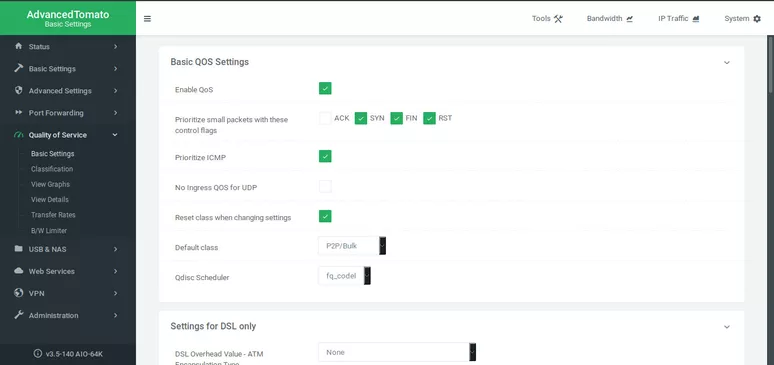
You can change the QoS settings. Normally, they are in the locations in the advanced settings within the Router interface. A special feature of the QoS is, it gives gaming or multimedia settings special attention.
These are not available on older routers. If it is not to be seen, surely an update is needed.
9. Ditching out-of-Date router
Products need some improvements with the time. Equipment manufactures do so. If you are a heavy user of a router for years, you will find some extraordinary performance in a current router. As the current standard s of router holds802.11ac, and Wi-Fi6(802.11ax) is gaining. However, If you work with standard 802.11g or 802.11b, no satisfactory improvements n can be gained. Even more than the speed of 802.11n routers are unable to cope with the ac (Wi-Fi 5) and ax (Wi-Fi6) standards.
Lucas Noah, with a Bachelor of Information Technology (BIT) degree, is a prolific writer known for his expertise in the tech world. Currently, he brings his wealth of knowledge to Creative Outrank LLC and Oceana Express LLC, enriching their websites with hi... Read more

