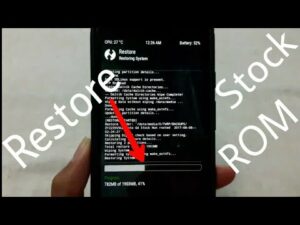What to do if you drop your phone in the snow

What to do if you drop your phone in the snow
If you act quickly and correctly, your phone may be salvaged
This winter weather may be a lot of fun, but having your phone fall out of your pocket during a snow ball battle and disappear into a cloud of cold flakes is not.
Cold weather is known to cause problems with battery power, but direct contact with snow may also cause water damage. Many smartphones now have an IP67 or IP68 water-resistant rating, but if yours doesn’t or you’re unsure, it’s better to be safe and take action.
Simply follow these easy tips from the professionals at online smartphone shop Mobiles.co.uk to avoid an icy finish to your smartphone.
Begin the snow rescue mission…
1. Rescue it as soon as possible
It may seem apparent, but the longer you keep your phone submerged, the less likely it is to be revived. After you’ve extracted it, switch it off and, if possible, remove the SIM card and batteries. Wrap all of the components in a soft kitchen roll (or temporarily sacrifice your gloves by putting your phone in there!)
Examine the corner near the battery for major water damage – most phones have a white square or circle. If this region is pink or red, your phone has most certainly been harmed by water.
2. The insides must be dried (if you have a removable battery)
Grab a soft towel and gently sponge water from the phone’s exposed inside. Avoid moving or shaking the phone, as this may encourage the water to spread farther inside and do additional harm.
3. Using the vacuum cleaner, remove any remaining water
If your phone has been waterlogged, the next step is to get a vacuum cleaner. Hold the phone at a safe distance and suck the water out, giving close care to the headphone jack, charging port, and speaker. A hairdryer should never be used since it will blast water into any cracks.
4. Look around the home for silica
Silica gel might be the answer to your prayers. Do you have any questions regarding what we’re talking about? It’s in those small ‘Silica – do not eat’ packets that come with new shoes, and it’s fantastic for absorbing water. Place whatever packages you rustle up in a sandwich bag and seal it with your phone.
If you can’t locate any, rice can suffice, though it won’t be as effective. Place your phone and its components (if you can) in a bowl of rice and rotate it every couple of hours. Allow at least one day to pass, but the longer you can go without your phone, the better.
5. Wait patiently
Begin by creating a new boxset. Return to the snow and complete your sledding. Go to sleep, Just make sure you don’t turn your phone back on. The worst thing that can happen to a phone that has been submerged in water (snow) is that it shorts out. A phone that has been left for 72 hours has a significantly greater chance of being found than one that has been left for 24 hours.