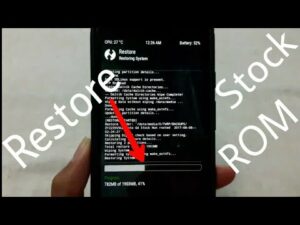Save a Phone or Tablet Dropped in the Water in 4 Easy ways

Save a Phone or Tablet Dropped in Water in 4 ways
*Do you have an experience of your phone or tablet being dropped in the water? If you act fast after dropping your phone in the water, you can avoid damage. Follow the instructions below to try and save your device! So, This article was written to discuss how to Save a Phone or Tablet Dropped in the Water.
I have bad news for you: dropping your phone or tablet in water (be it a bath, sink, toilet, or pool) will damage it irreparably. No more applications, games, Facebook, phone calls, or browsing. All gone.
But it’s not all bad news.
If you leave the phone or tablet on, you will have problems. Turning it off immediately can save your device. Of course, there are steps you can take to keep water out of your tablet or phone and save it from destruction.
Help! My Tablet Got Wet and Won’t Turn On!
It’s important to act quickly when your phone or tablet gets wet. Water and electricity are simply incompatible; A wet device can short out and even give you an electric shock. Water can damage the screen and seep into the bezel, slots under the screen, and into the battery cavity.
Basically, letting your phone or tablet get wet is a bad idea and you want to act as soon as possible.
In short, stop trying to turn it on. You need to let the phone dry if you want to see it working again.
Your Phone or Tablet Dropped in the Water? Turn It Off!
If your phone has been exposed to enough water to worry you, the first thing you should do is turn it off! Meanwhile, if you’re using a phone with a removable battery, open the compartment and take out the battery.

Whatever you do, don’t waste time checking whether the wet phone or tablet is still working or not. Doing so will only make the situation worse!
You may be outside or you may be at home or the office when the phone gets wet. Either way, you’ll want to find a flat, dry surface that you can use for the following steps. Fast action is recommended failure to complete the below steps asap will result in a permanently damaged phone or tablet!
Dry anything you can immediately

Fortunately, phones and tablets aren’t so easily separated. If they did, they would shatter into pieces every time they dropped!
However, two other items can be removed along with the battery:
- SIM card: Remove this, dry it with a paper towel and keep it in a safe place.
- Removable Micro SD Card: Remove the card and let it dry. Note that not all devices have a removable SD card.
The reason for this is simple – water everywhere! After removing these two cards, you can dry the slots with tissue paper to soak up the residual water.
Drying the Phone or Tablet
Don’t stop with the SIM and SD card slots. Any water you find on your switched-off device should be wiped off as soon as possible.
Ensure that all water droplets on the edge of the display are soaked. Check everywhere on the outside of your phone or tablet, around any screw holes and bezels.
This is as dry as you can get physically without taking the device apart. Opening the phone or tablet is dangerous, accidentally.
You end up just convincing the moisture to come into contact with the main board and other components.
So, how to dry the inside of a wet phone or tablet?
4 Ways to Get Water from a Phone or Tablet
Inside a smartphone or tablet, you’ll find processors, circuit boards, and button rockets all places where water can find a home and cause damage.
With a quick power-down of your submerged device and removing the SIM and microSD card, however, you’re in a stronger position to recover the device.
All you need to do is dry the bare circuit board, wires, and processor inside.
1. Boiler/Airing Cupboard
A heat-based solution, this will take several hours—perhaps a full day–to dry your phone. However, turn on your boiler before using this solution.
2. A Bowl of Rice

While you may have to go to the local convenience store, a dry, uncooked rice bowl may be the most effective solution to any water damage to your phone or tablet.
You’ll want to pack it in a container big enough to hold your hardware and a good layer of rice about 1 inch on all sides but the foodstuff will soak up almost all of the moisture overnight and save you. Fully working device.
3. Lots of Silica Gel

Do you collect those silica packets that ship with most electronic goods? Pack your phone or tablet in a box with plenty of silica gel sachets, cover the device on all sides and leave it overnight, and hope your stash isn’t wasted.
4. Pure Alcohol
A final suggestion that has been proven to work is the use of pure alcohol. If water damage to your device is a result of basic physics, immersing a disabled device in alcohol is a result of basic chemistry. The alcohol displaces the water, so you remove the device from the liquid and the alcohol evaporates. This is the last resort, but useful if other fixes don’t work.
Find a Water Damaged Tablet Repair Service
If none of the above works, or you can’t find the rice or hot spot, consider a repair. While expensive, some phone shops will deal with water damage.
On an iPad or iPhone? If you have Apple Care+, this covers you for two accidents, including water, so it’s worth paying for Apple Care. For non-Apple devices, you should check whether the insurance that came with your phone or tablet covers the damage.
Don’t Drop Your Phone or Tablet in Water!
These fixes are for extreme cases only. Don’t let your phone or tablet get wet! A few drops of rain are okay; Anything more could be disastrous.
These potential fixes are just that: “potential” fixes rather than “actual” fixes. They have been shown to work, but nothing is guaranteed. So, consider these safe practices:
- Don’t use your phone or tablet over a toilet, sink, or bath.
- Do not place your device in the bathroom (steam from a hot shower can condense and damage the water).
- Treat your hardware with respect, no matter how much it costs you. Acquiring a replacement would be expensive and time-consuming.
- Buy a waterproof phone. There are several models that can withstand brief submersions in water, including the latest iPhone and Samsung Galaxy models.
Choose the best option: Keep your phone or tablet safe from water exposure. If you can’t, water damage is a strong argument in favor of getting smartphone insurance.
Frequently Ask Questions
What do you do if you drop your tablet in water?
Pack the device with rice Fill a large container of uncooked rice and bury your tablet, making sure there is at least an inch of rice on each side. Leave the device in there for at least 48 hours, and fingers crossed that the rice should absorb any residual moisture, leaving you with a fully functional tablet.
Can a tablet be repaired after water damage?
Make sure the shop you choose is properly equipped and experienced in handling water-damaged tablets and similar devices.
Can a hair dryer be used to dry the phone?
DO NOT we repeat, DO NOT use a blow dryer; Heat can damage the phone. If you have a phone or gadget with a cover, take it off, remove the battery, SIM card, and anything else that can be easily removed.