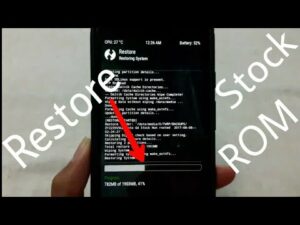Factory Reset the Android Phone

Factory Reset the Android Phone
Hey! this is an important fact that you should aware of when you get a new Android device. Here, your old Android device should be either sell or recycle even without a settlement of the dispute in a security procedure. Factory Reset the Android Phone is an essential method that the users should do before the device is given to another user.
Finally, the day you are waiting for arrives. The new Android smartphone may bring you a fabulous experience on how to work with Android new devices. So, you have to learn more about the process in Android devices. The new features are available on your new device. Moreover, there are certain types of hidden factors that you should know about. Now, you are keenly waiting to scan the new Android device by getting to know about the features and new options.
But, before you turn to the new device, we advise you to settle your old device. You have two options. Recycling the device is one option and the other one is to sell the old device. If we turn to the second option, your personal data are stored on your old device, and in any case, the third party may get to know about your private information if you do not care about the stored data in your old device. Simply, you can apply the method of Factory Reset the Android Phone. The data you stored will be cleared in this process and no one can reach your personal data after the master process.
Why is it important to wipe all personal data from your phone?
Imagine you sell your device without clearing the personal data. It is a downside aspect of your personal data is received by an unknown person. Not only that he can access your data including the images, files, videos, passwords, and other sorts of details that you feed into the device. Now you can imagine what would happen unless you go for the Factory Reset in the Android Phone before you sell the phone. Of course, it may disturb your life if you don’t bother resetting the device. In other words, it is dangerous. Do you know? They can check the deleted text messages also. So, it is better to wipe all data from your device.
Do you aware of the security risks? Imagine you logged into the bank accounts from your device earlier, but you did not apply the Factory Reset for the Android Phone and you sell the phone. So, the data like passwords may include in the device. What will happen? The person who buys the phone may go through your accounts and spend your money. Simply, he can find each password. This is just an instance only. Now, you may come to know the serious impact if you do not reset the device.
Actually, the third party gets to know about your security numbers, passwords, bank account numbers including your personal information. It is a really dangerous situation. Moreover, there are 8 factors that you should not store in your device. Be aware of these. Further, you can find out how to turn off Google Assistant.
What steps should you take before you do a Factory Reset in the Android Phone ?
Factory reset means all your data will be deleted after this process. So, before you go through the reset process you have to back up your personal data. Here, personal data is addressed to the images, files, videos and personal information so on. Especially, the data may be essential for you to keep safe. At times, the resetting system brings back the data but we can not put the trust totally upon the device. So, it is useful to keep all data backed up before the reset.
ATTENTION; Do not click on the “Erase SIM Card Memory”. If you do so, the sim card will reset. So be careful to select the reset option only for your device. Then the data in your sim card may not be affected.
You may have saved your payments method on your device for easiness in day-to-day life. They may delete soon after the reset process. So, no worries on how to wipe the data on them. You have no options to take for it. Because the options are taken automatically by the resetting process. Google pay brings you more information on how safe it is.
How to clear your Android phone
So far, we have discussed why the backup data option is important. Now, after you back up all your personal data you can go to the factory reset. This will wipe all data from your device and you will be returned the device with the factory version.
Disable factory reset protection
Here we come to know another feature in your Android device. The factory reset protection offers the services only for the owner of the device. It rejects the others. It is interconnected with the Google account. Imagine if you are unable to log out from the Google account before the factory reset, the new user can not go through the first steps of the setup process.
This is a bit crucial to inform you that if you fail to log out from the Google account the new user can use your account. It is like you sharing the details with the new user. So, be sure to disable the factory reset protection before you sell the device.
How to disable the factory reset?
Sign out from all your Google accounts like Gmail, Google, Docs, GSuite, and Google play. The steps that you have to follow may vary according to the device model you have. Check the settings under the sections of Accounts or Google.
Encrypt data before the Factory Reset in the Android Phone
Even though the Factory Reset in the Android Phone means the process of wiping all data from the device, it may not happen at times. Certain data may remain in the background. In case, the device gets into the hackers’ hands, they can use the data unless you check for more about to delete all data.
Android phones have a type of flash storage which is called SSD or in other words solid-state drive. Flash memory is limited to overwrite the data into the drive. So, if the flash storage is used over the limit the device will useless. In order to avoid this matter, make sure not to delete the data completely but gives the chance for other data to replace there. Finally, the hacker may have to apply software to recover the above type of data.
By the method of encryption, the third-party user cannot either reach your personal data or recover them. Earlier, you have to encrypt the data using manual formation. There was no option in phones a few years ago. But recently the facility is given to the users. You can do the task when you start the factory reset procedure. It automatically happens. So, no worries.
How to encrypt data?
Now, we will see is there any option to encrypt the data. This is the manual form steps that you have to go through; Go to settings>Security>Encrypt phone.
As the experts mention, if you need large-scale storage you can take an SD card and encrypt it using the manual method. Further, they reveal this is not connected with the factory reset process. In addition, be sure to remove the SD card before you hand over the phone to the new user. You can use the SD card on your next phone. In this encryption method, the hackers can’t recover your data. However, it is better to know about the way of removing spyware in the Android device. Because you can confirm the contribution in the process. Furthermore, be in touch with the latest updates in Android cloud storage.
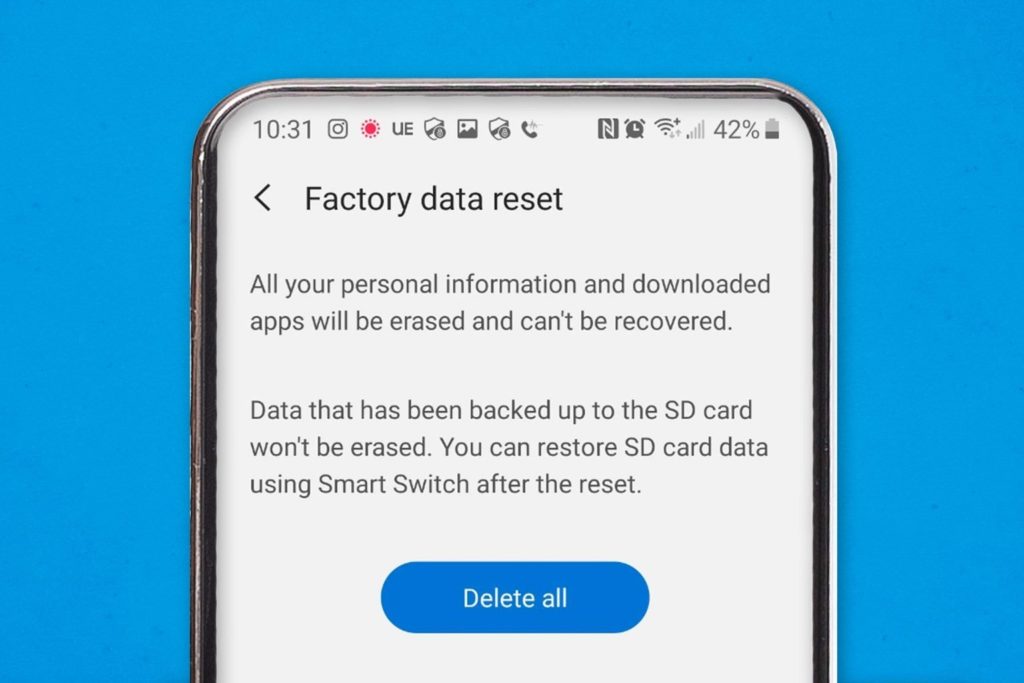
Factory reset: Step by step
As we above discussed, according to the device model the steps may be different. However, irrespective of the device model you have to check the battery level of your device before you start the factory reset process. That is the initial point that you should cover at first. Because the reset process gets a fairly long time to complete and if your battery disturbs, the process may not flow properly.
Make sure the battery is fully charged. Then, go to these steps;
- Go to settings app
- Select system> Advanced> Reset options> Erase all data (factory reset)> Reset phone.
- You have to enter either a password or a pin.
- Select Erase everything.
The given steps are specified for a Google pixel device. Even though the steps appear similar you have to verify the steps by comparing them with the brand instructions. Each device applies a similar pattern to reset but the options may vary from device to device.
Do you know? The threat of a virus can be avoided by doing a factory reset.
Load the phone with junk data
Even after the factory reset, if you need to know whether the personal data are safe, here is an extra step to go for. According to the words of experts, soon after the factory reset you can feed the data as possible into your device and go for another factory reset again. This method will overwrite the whole sections in the drive of your device. Further, it will disable the performance of old data on your device.
Note that this extra step is not necessary. If you have encrypted the data before the reset you need not worry about it again. The expert, Shotwell informs that phone SSD is the only section that performs the overwriting. In addition, the expert notes that when the junk data is filled in your device and you go for a resetting causes the lifespan of the hard drive. Especially, lifespan may decrease with this task. So, if your device is so much old you can try this trick. Without concerning the model of your device, you should be aware of the security threats in 2021.
What to expect from Factory Reset in the Android Phone ?
The factory reset process lets your device turn with a new outlook. There, we all know the personal data will clear with the factory reset. Similarly, the images, videos, files, and applications including messages will erase from the device. In fact, the device turns into the factory version. It is just like the day you bought it.
In contrast, the factory reset will not delete all data in your device. There is a Google account from which you logged in soon before the reset. The data may store in the account. In case, if you forget to log out from the Google account you have to sign in again after the process of resetting in order to sum up the backup system. That is why we inform you to make sure whether you log out from the Google accounts. It should be carefully observed before you start the reset procedure and when you hand over it to a new user.
All in all, you have to concern about each issue and after all, go to the reset option. Finally, when you sum up the procedure in a better way, you can bid farewell to your old device. Enjoy the new device which offers you brand new features. Stay in touch with us.